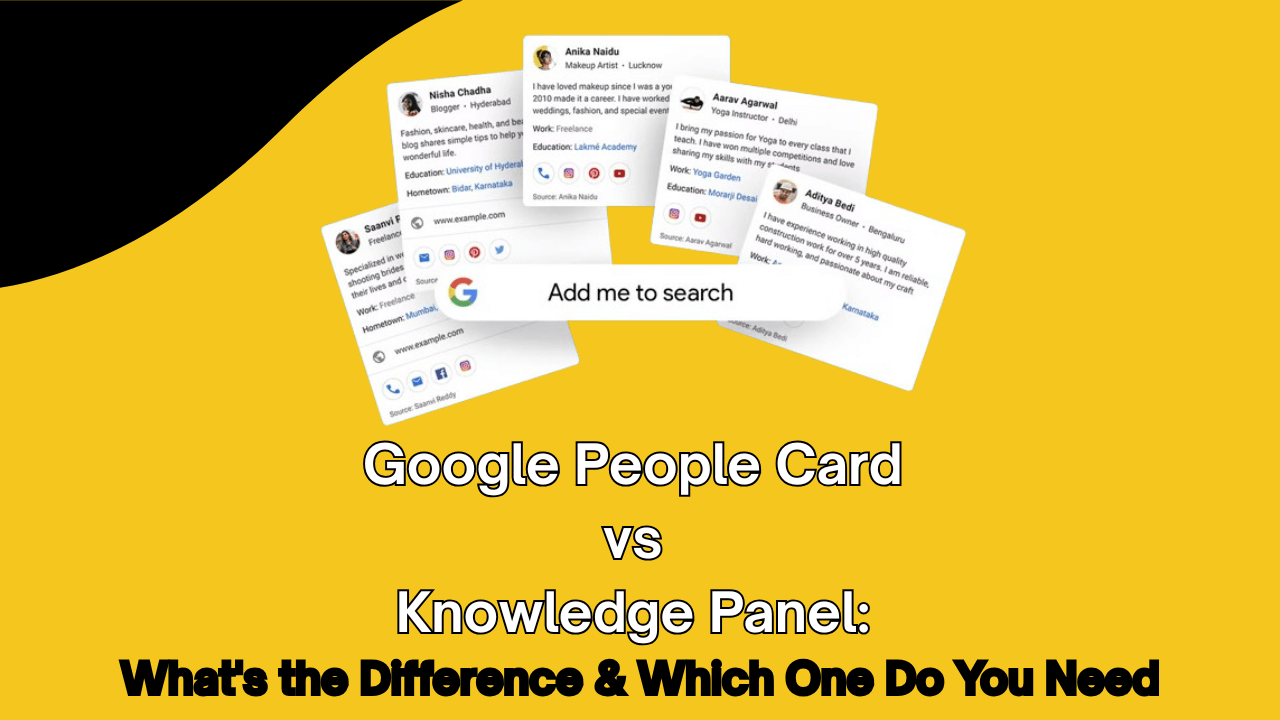Are you trying to "add yourself to Google" but aren't sure exactly what that means? You're not alone. Every day, thousands of professionals, freelancers, and business owners search for ways to improve their visibility in Google search results. However, there's often confusion about the available options.
When people search for terms like "add me to Google" or "add me to search," they're typically looking for one of two very different features: a Google People Card or a Knowledge Panel. Understanding the difference between these two features is crucial for managing your online presence effectively.
What is a Google People Card?
A Google People Card is essentially a digital visiting card that appears directly in Google Search results. Think of it as your personal profile card that shows up when someone searches specifically for your name.
These cards were designed to help individuals—especially those with limited web presence—to be discoverable on Google Search. When someone searches for your name, your Google search profile appears prominently, displaying key information about you.
Key features of a Google People Card include:
- User-created profile: You personally create and manage your card
- Limited availability: Currently only available in India and select countries
- Full editability: You can update your information anytime
- Personal information display: Shows your name, occupation, location, bio, website, social profiles, and contact information
- Simple verification: Uses your Google account and phone number
If you've been searching "add me to Google search card" or "add me to search profile," this is most likely what you're looking for—a simple way to create a personal profile that appears when people search your name.
What is a Knowledge Panel?
In contrast, a Knowledge Panel is an information box that appears on Google's search results page when users search for entities (people, places, organizations, things) that are part of Google's Knowledge Graph. Unlike People Cards, Knowledge Panels are:
- Algorithm-generated: Google automatically creates these based on information gathered from across the web
- Reserved for established entities: Typically appears for well-known brands, celebrities, businesses, and public figures
- Based on authority: Requires significant online presence and notability
- Comprehensive information: Displays factual data, images, related links, and key information about the entity
Knowledge Panels are powered by Google's Knowledge Graph—a vast database of facts about people, places, and things. When Google recognizes an entity as notable enough, it automatically generates a Knowledge Panel from multiple trusted sources across the web.
You might have noticed these panels when searching for famous people, businesses, or locations. While you can't directly sign up for a Knowledge Panel, you can claim one if Google has already created it for you or your business.
Key Differences: Google People Card vs Knowledge Panel
| Feature | Google People Card | Knowledge Panel |
| Creation | Self-created by individuals | Auto-generated by Google |
| Eligibility | Anyone in supported regions | Notable entities with web presence |
| Control | Fully editable by the user | Limited editing after claiming |
| Purpose | Personal profile for individuals | Information box for notable entities |
| Requirements | Google account and phone verification | Web authority and structured data |
| Appearance trigger | Direct name searches | Entity-related searches |
| Information sources | User-provided | Multiple websites and databases |
| Availability | Limited countries | Worldwide |
If you've been wondering about "google search profile vs knowledge graph" or "people card vs knowledge panel," the table above highlights the fundamental differences between these two Google features.
Which One Should You Aim For?
Deciding between pursuing a Google People Card or working toward a Knowledge Panel depends on your current status and goals:
Consider a People Card if you are:
- An individual professional, freelancer, or job seeker
- Located in a region where People Cards are available
- Looking for a quick way to enhance your searchability
- Just starting to build your online presence
- Wanting direct control over your information
Work toward a Knowledge Panel if you are:
- An established brand or business
- A public figure with significant online presence
- An organization with multiple web mentions
- Looking for enhanced credibility and authority
- Willing to invest in long-term brand building
Remember that these options aren't mutually exclusive. Many professionals start with a Google People Card as they build their personal brand, eventually gaining enough online authority to trigger a Knowledge Panel naturally.
How to Create a Google People Card
If you're interested in creating your own Google People Card (in supported regions), the process is relatively straightforward:
- Search for "add me to Google" or your name on Google (using a mobile device)
- Look for the "add yourself to Google Search" option
- Sign in with your Google account
- Fill out your profile with professional information
- Verify your identity via phone number
- Review and publish your card
For a complete step-by-step guide, check out our detailed tutorial on creating and optimizing your Google People Card.
Building Toward a Knowledge Panel
While you can't directly create a Knowledge Panel, you can increase your chances of Google generating one for you by:
- Creating a consistent presence across multiple platforms
- Implementing structured data markup on your website
- Getting listed in relevant directories and databases
- Building quality backlinks from authoritative sites
- Being mentioned in notable publications
- Maintaining active social media profiles
- Creating a Wikipedia page (if you meet notability requirements)
Conclusion
Understanding the difference between a Google People Card and a Knowledge Panel is essential for effectively managing your online presence. If you're just looking to "add me to search engine" results quickly, a People Card provides an excellent starting point for individuals in supported regions. For those building a brand or established entity, working toward triggering a Knowledge Panel should be part of your long-term digital strategy.
Whichever path you choose, remember that building a strong online presence takes time and consistent effort across multiple platforms. Start with what's appropriate for your current situation, and continue building your digital authority.
Ready to Boost Your Google Presence?
Want your profile to show up prominently when people search for you on Google? Learn how to create and optimize your People Card with our comprehensive guides: