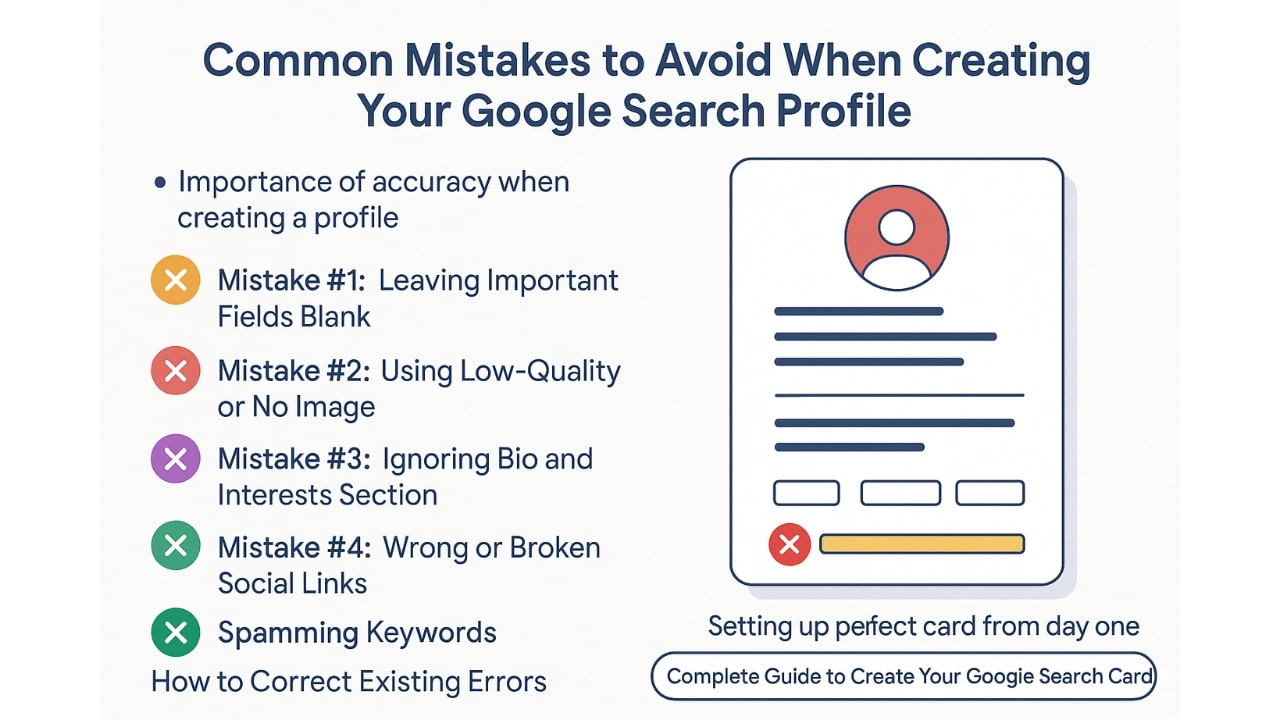Are you making critical errors with your Google people card that could be hurting your online visibility? As a digital identity tool that appears directly in search results, your Google Search Profile (also known as a Google people card) needs to be optimized correctly to work in your favor. Let's explore the most common mistakes people make and how to avoid them.
Why Accuracy Matters in Your Google Search Profile
Your Google people card is often the first impression people get when they search for you online. Making mistakes in your Google people card can significantly impact your digital presence and credibility. With Google's increasing focus on personal branding through search, getting your profile right from day one is more important than ever.
Mistake #1: Leaving Important Fields Blank
One of the most common errors in people card creation is incomplete information. Many users rush through the setup process, leaving crucial fields empty.
What happens when you don't fill out all fields:
- Google may consider your profile less authoritative
- Searchers don't get a complete picture of who you are
- You miss opportunities to appear in relevant searches
Fields commonly left blank:
- Location details
- Occupation specifics
- Educational background
- Contact information
Pro tip: Take the time to complete every section of your profile. The more comprehensive your Google Search Profile is, the more likely it will appear in relevant searches.
Mistake #2: Using Low-Quality or No Image
Visual elements play a crucial role in your digital identity. Problems with Google search card often stem from poor image choices.
Common image mistakes:
- Using a blurry or pixelated photo
- Choosing an unprofessional image
- Not uploading any image at all
- Using an outdated photo that doesn't represent your current appearance
Best practices:
- Use a high-resolution, professional headshot
- Ensure good lighting and a clean background
- Keep your image updated and consistent with other online profiles
- Follow Google's image guidelines for optimal display
Learn about image optimization for your Google Profile
Mistake #3: Ignoring Bio and Interests Section
Your bio is prime real estate for keywords and personality, yet many people overlook this critical section.
Why your bio matters:
- It's one of the first things people read about you
- Google uses this information to understand who you are
- It helps differentiate you from others with similar names
How to optimize your bio:
- Include relevant keywords naturally
- Highlight your unique value proposition
- Keep it concise but informative (around 50-100 words)
- Balance professional achievements with personal interests
When creating your Google people card, remember that interests aren't just fillers—they help create a more rounded profile that connects with others who share your passions.
Mistake #4: Wrong or Broken Social Links
Adding social media links builds authority, but avoid people card issues by ensuring they're accurate and functional.
Common link mistakes:
- Including broken or outdated URLs
- Linking to inactive accounts
- Overloading with too many unrelated profiles
- Mixing personal and professional accounts inappropriately
Best practices:
- Regularly check all links to ensure they work
- Focus on quality over quantity—choose your most active and relevant profiles
- Ensure consistency in branding across platforms
- Include professional networks like LinkedIn and industry-specific platforms
Mistake #5: Spamming Keywords
Keyword stuffing is one of the most damaging mistakes in Google people card creation and can even get your profile flagged.
Signs you're overdoing keywords:
- Unnatural repetition of terms
- Awkward phrasing to incorporate search terms
- Including irrelevant industry terms just for visibility
- Lists of keywords that don't read naturally
How to use keywords effectively:
- Research relevant terms people might use to find someone with your expertise
- Incorporate keywords naturally within your content
- Focus on 2-3 primary keywords and several secondary terms
- Use variations and synonyms instead of repeating the same phrase
Remember that Google's algorithms are sophisticated enough to understand semantic relationships—focus on creating valuable, readable content rather than stuffing in keywords.
How to Correct Existing Errors in Your Google Search Profile
If you've already created your profile and realize you've made some common errors in people card setup, don't worry. Google allows you to edit and update your information.
Steps to fix mistakes:
- Sign in to your Google account
- Search for "edit my people card" or "add me to Google"
- Select "Edit" on your existing card
- Make necessary corrections to each section
- Review changes before saving
- Verify the updated information appears correctly
Pro tip: Set a quarterly reminder to review and update your Google people card to ensure all information remains current and optimized.
Conclusion: Setting Up a Perfect Google Search Profile From Day One
Avoiding these mistakes in Google people card creation will significantly increase your visibility and professional image online. By paying attention to detail and regularly updating your information, you can create a powerful digital identity that accurately represents you in search results.
Remember that your Google Search Profile is often your first impression online—make it count by avoiding these common pitfalls and following best practices.
Ready to create or improve your Google people card? Follow our step-by-step guide to ensure you get it right the first time.
Learn How to Create Your Google People Card - Complete Guide